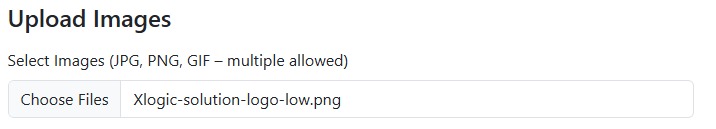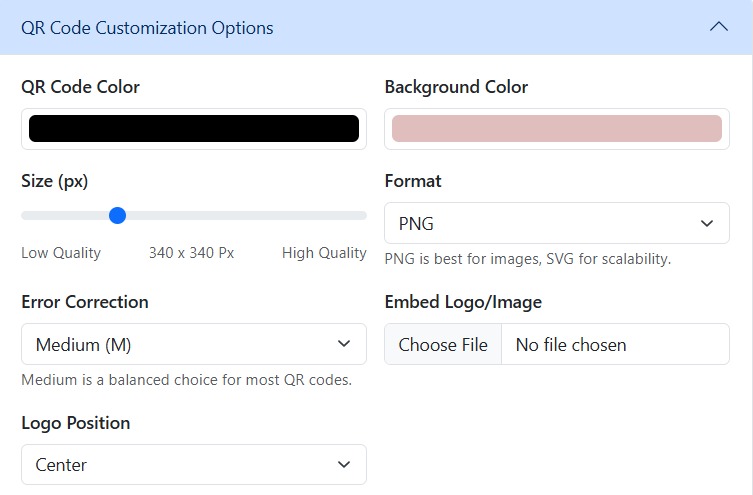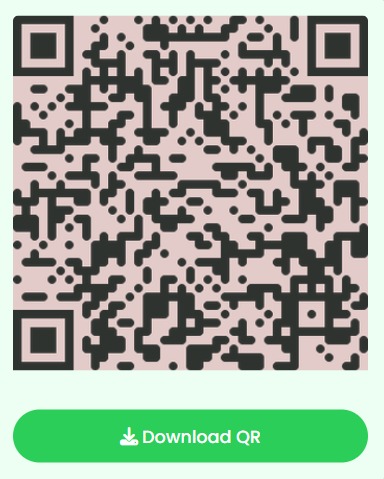Image QR Code Generator
Get your photos instantly with a single scan. You can avoid slow uploads, big attachments, and complex links with our Image QR Code Generator. Simply convert your image into a QR code and share it anywhere--easy, fast, and convenient.
High-resolution files are also difficult to load, particularly over substandard connections. With an Image to QR code generator, you can avoid that hassle. All you have to do is upload your picture and generate the QR Code and you are ready to share.
Your pictures can be scanned and viewed by anyone immediately. The tool simplifies the process of sharing posters, art, or branded content whether it be in a piece of marketing, events, learning, or brand packaging, or digitally speaking with business cards.