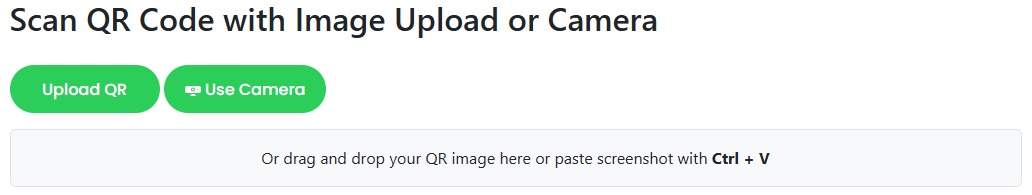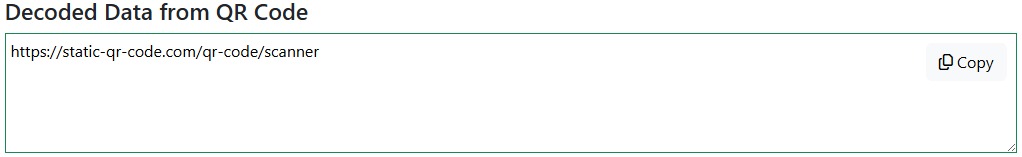QR Code Scanner
A built-in QR code scanner is not available in every phone, particularly very old or cheap phones. In case yours does not, there is no need to worry as you can always use our free QR Code Scanner to scan any code immediately. It reads the QR code with the modern decoding and displays the contents inside without any trouble.
One scan has the potential to open a site, application, product information, electronic menu, and much more. This is why this tool has become common in the retail, events, education, healthcare, and marketing spheres, and in everyday life.
You can scan (saving time and preventing typos) in a few seconds instead of seconds upon typing long web addresses. It also aids in stopping the consumption of papers which makes it an easy move towards eco-friendly and contactless living. This scanner is made to suit you, whether you are a business interested in reaching out to the customers or you are a person who just wants to have a more convenient life.