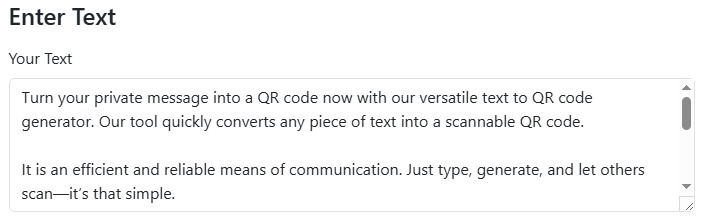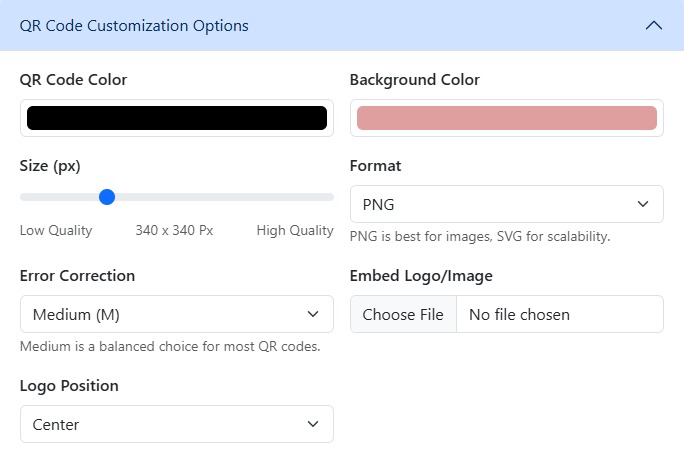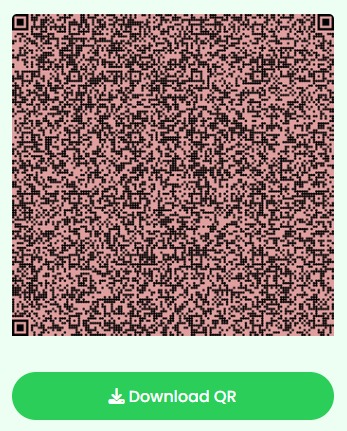Text to QR Code Generator
Need to convert your text to a QR code in seconds? Our Text to QR Code Generator makes it simple. You only need to type your text, create the code and get your text scanned instantly.
It is a fast and effective method of information exchange—no copy-pasting, no issues. Your text can be read anywhere, anytime with a single scan.
You can also customize your QR code to have various colors and sizes or even include your own logo which makes it best suited to your brand. It can be a brief note, a password, an address, a slogan, a checklist, anything. Our tool will transform it within a few seconds into a scannable code. Our vCard QR Code Generator is also available in case you want to share contact information in a similarly convenient manner.