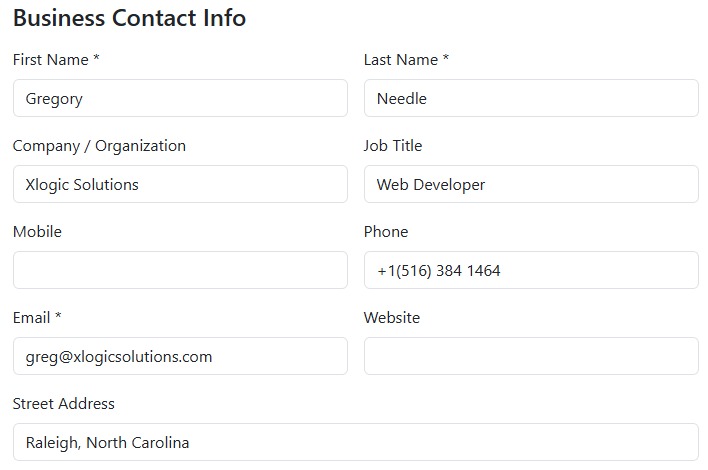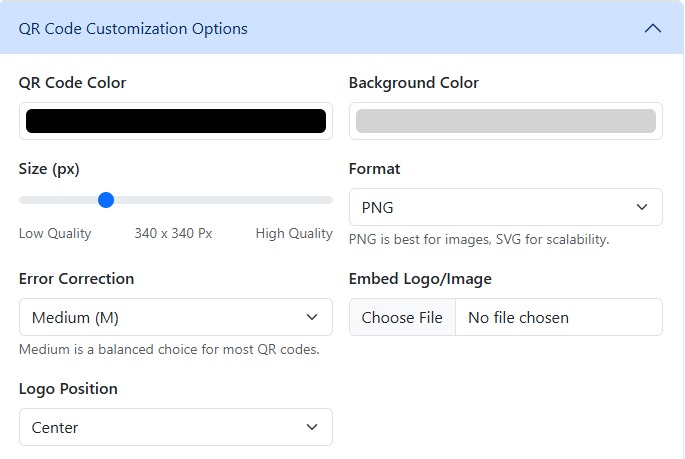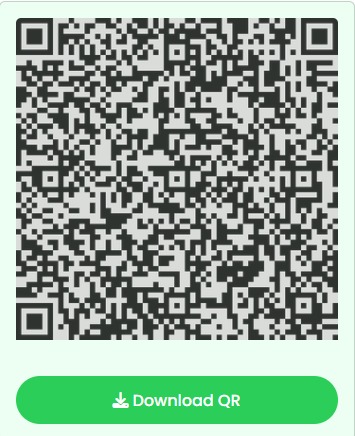Business vCard QR Code
A Business vCard QR Code is a brand-new, smarter alternative to sharing your professional identity in a single scan. You can pass on a vCard QR Code instead of issuing paper cards that are lost or discarded, where an individual has immediate access to your information, which is stored in their phone memory.
No typing. No clutter. Only a digital shortcut that is making networking quicker and easier to remember.
A vCard QR Code can make you shine, be it in closing deals, pitching ideas or establishing relationships. It demonstrates that you are professional, organized and are ready to connect in the digital-first world.