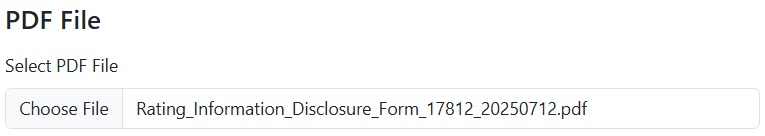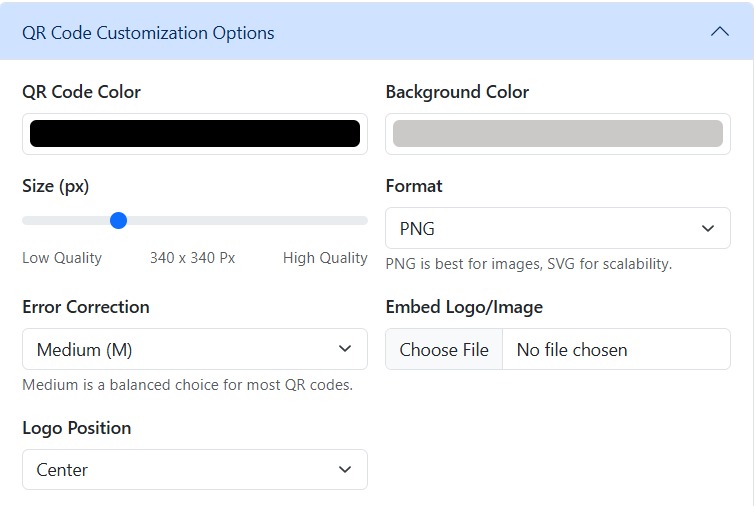PDF to QR Code Generator
You can always have a fast scan of your PDF files and stay out of the hassle of transmitting large email attachments. Our PDF to QR Code Generator allows sending documents quickly, systematically, and without problems. No longer a messy inbox, but a scannable solution.
Product manuals, event brochures, restaurant menus, research papers, and business proposals--any PDF can be converted into a QR code in seconds. An instant scan enables your audience to read or get a file immediately, anywhere and everywhere.
Your content is also more interactive with PDF QR code on your poster, menu or labels on your products, it provides the bridge over both offline and online content.