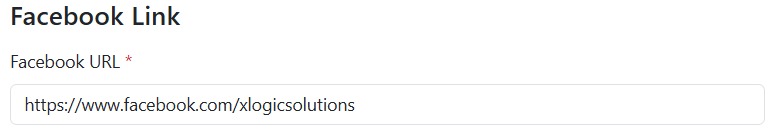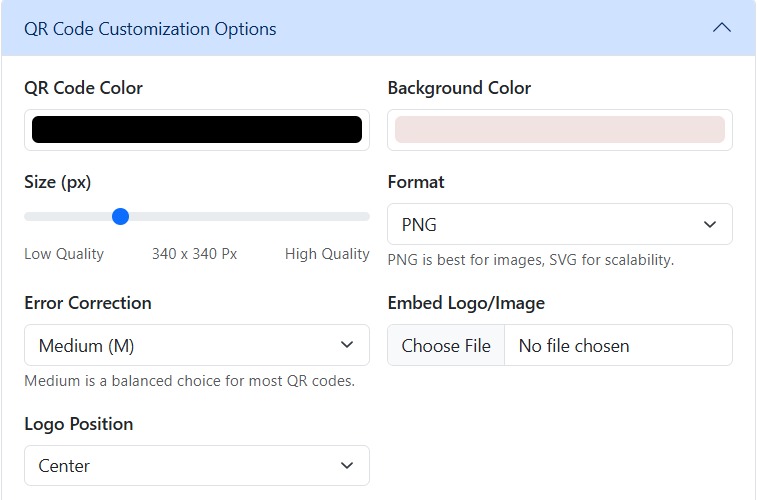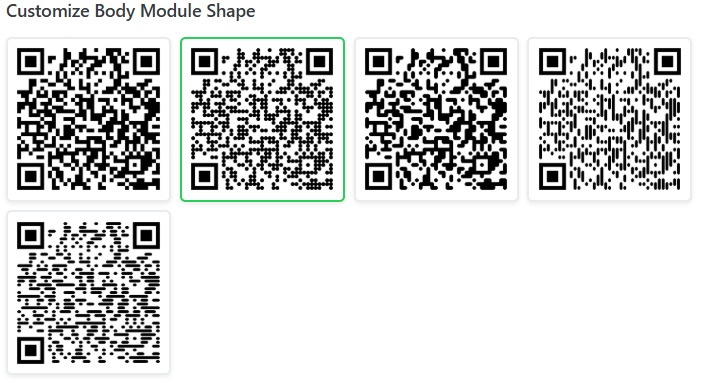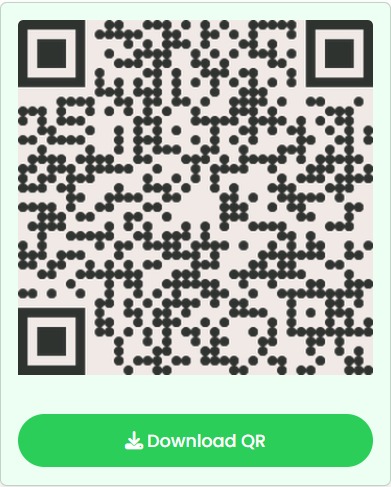QR Code for Facebook Page
People love to visit your facebook page where they frequently get updates on your brand and learn about you. This is the reason why this should be made easy and convenient to access. You can instantly share your page using a Facebook QR code and ensure that customers maintain contact with you after their initial encounter.
Handwriting a long facebook link is not only inconvenient, but can also be dangerous, as there is always a risk to make an error and get to another page, similar to the desired one. This issue can be addressed with the help of a Facebook QR code that enables individuals with the option of a quick scan to connect.
Using our Facebook QR Code Generator, you can create scannable code directing the offline into online communication. It is a current trendy and non-contact means to gain your followers, get them more involved, and make it easy to keep your customers connected with your brand.