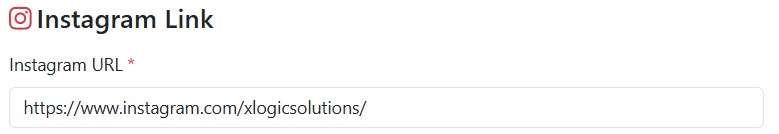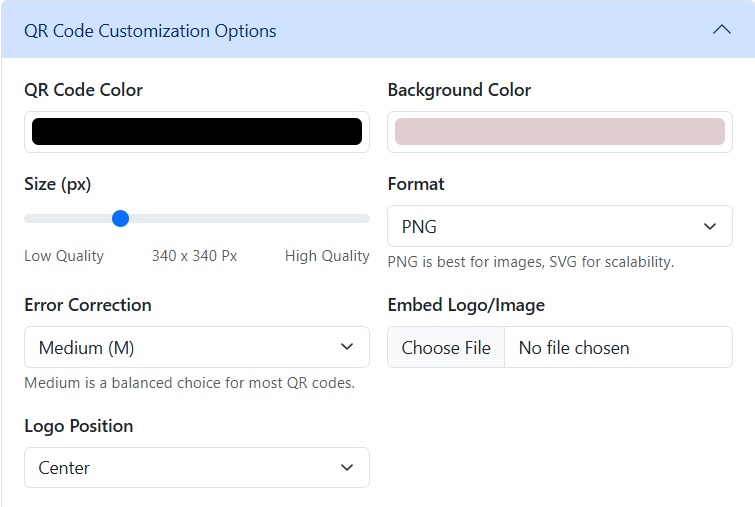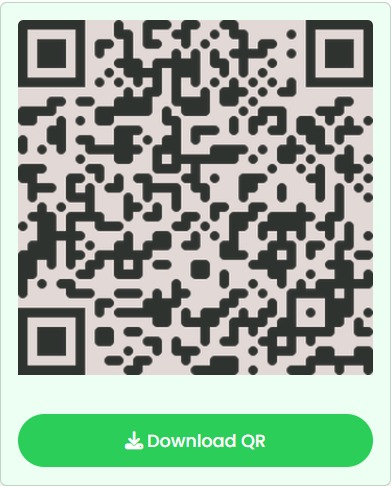QR Code for Instagram
Instagram is not just a social platform it is a platform where a brand, business, and an influencer can communicate with their audience. Having a large user base, it is crucial to stand out and get noticed in a short period of time.
Don’t just say “Follow us.” Whatever you give your audience, make it very clear to them: Specials, behind-the-scenes or events. Go with the call-to-action and a QR code in posters, menus, or packaging in order to make the processes run smoothly. It makes inquisitiveness an immediate linkage with no additional measures.
When you offer them a QR code, you can direct the offline consumers to your Instagram page. It is a very cost-effective and easy way of increasing the followers and maintaining your audience.