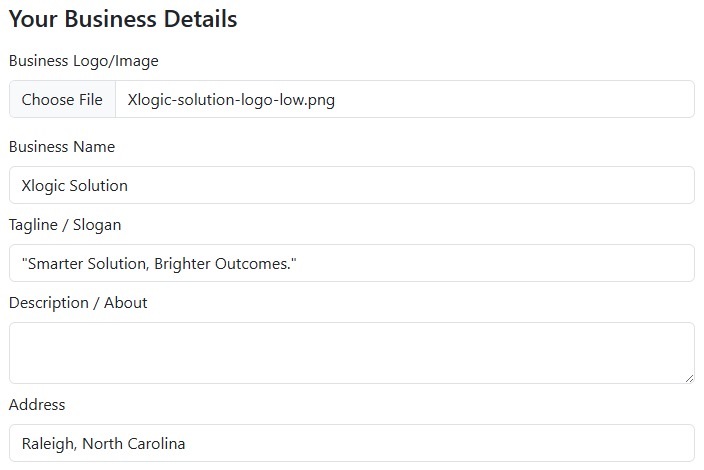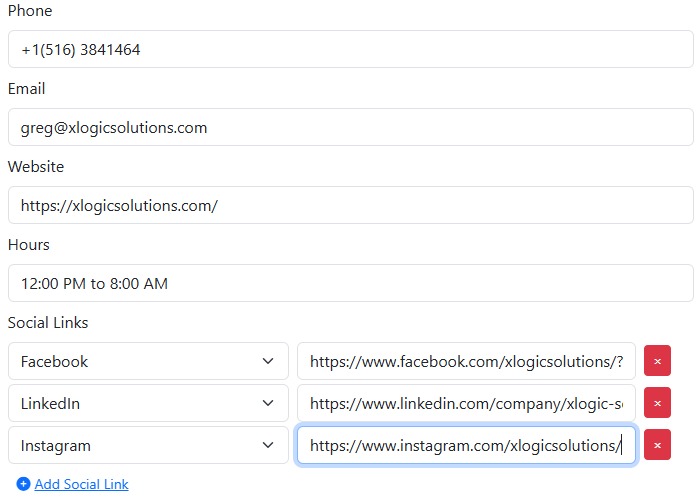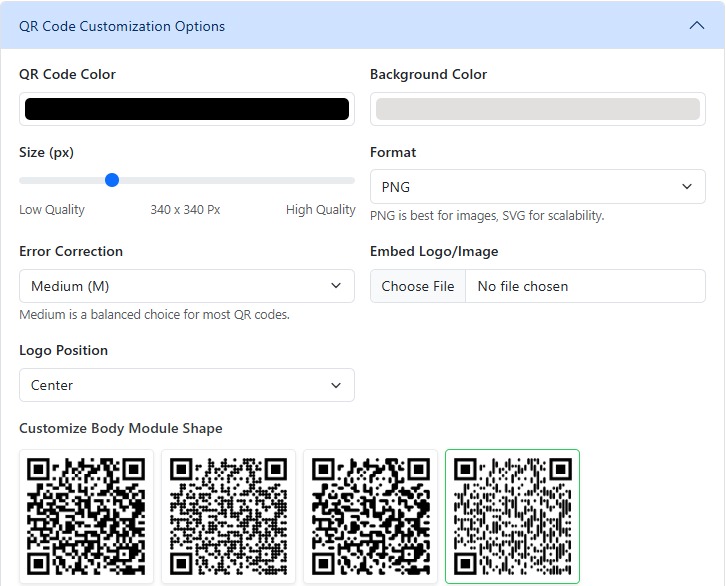Business Card QR Code
When a business card attempts to say everything, it succeeds in saying nothing directly - that is the clutter problem. It is able to affect the readability of your business card and ruin your first impression.
Make your business card breathe, leave the mess behind, and provide everything in a QR code. Include all the information, including the name of the site, email, telephone, and social media account name, portfolio, and address, into the QR code. No possibility of typing errors or mistakes.
A QR code places your information one scan away in areas where speed is important like in marketing or sales. Added business card as QR code to prevent the loss in the pile of cards. You can easily inform others that you appreciate the clarity, technology, and the future of networking.