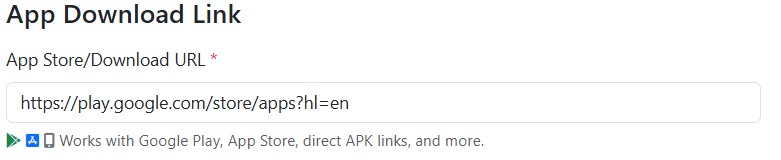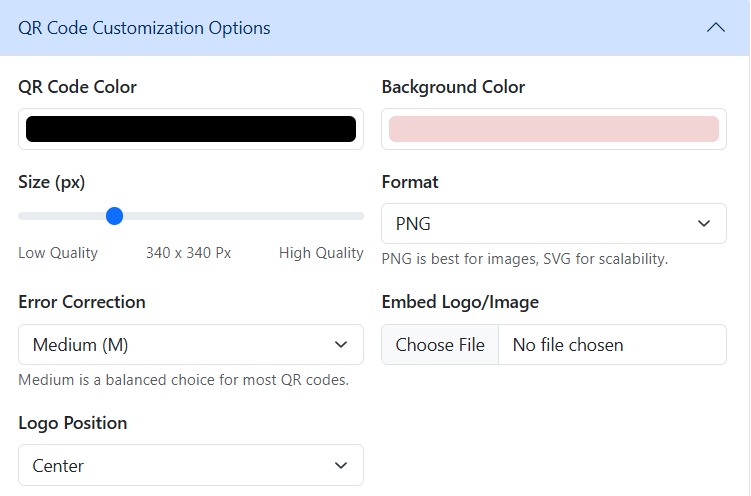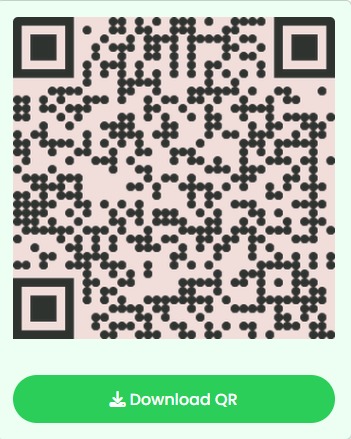App Store QR Code Generator
Do not allow lookalike applications to steal your downloads. Custom QR code will transfer your audience directly to your official app. A single scan will send your users directly to the listing of your app on Google Play Store, or in Apple App Store. Users do not need to search, just scan the code with their smartphone camera and receive your app.
It will eliminate friction and enhance rates of conversion. Developing a new application or marketing the one that already exists on the market, our tool can become your personal assistant. Print such codes on hard copy like product packages, posters or brochures.
Make complicated app searches a straightforward effortless process. You will be able to make visitors download your app successfully. Thus, users who end up leaving the process of discovering your app have no lost opportunities.