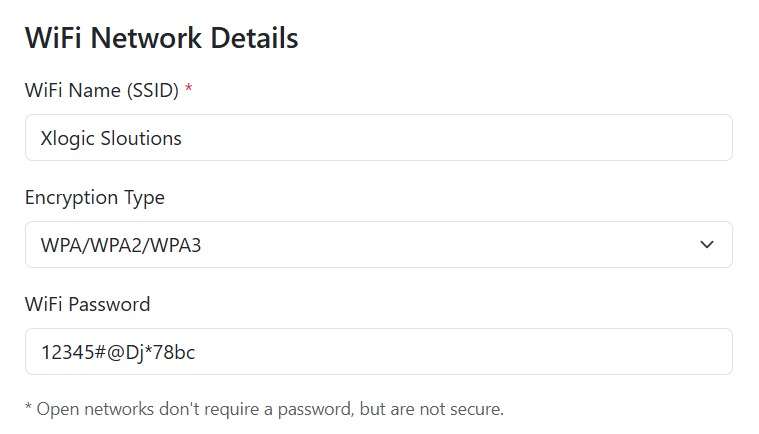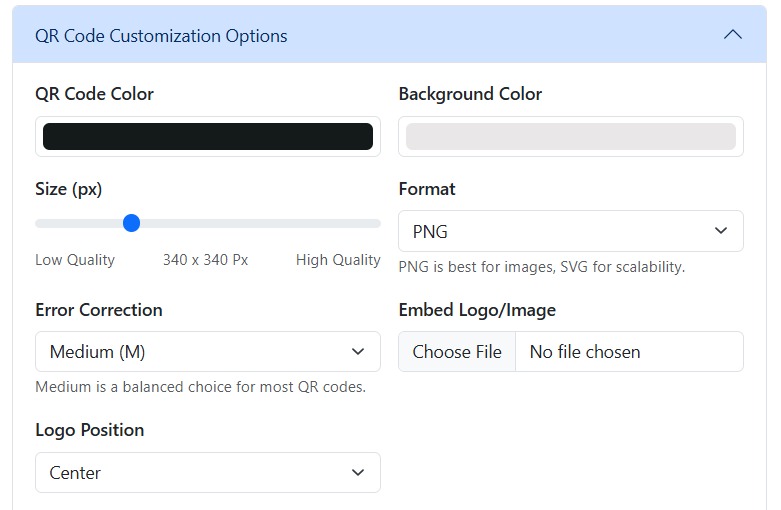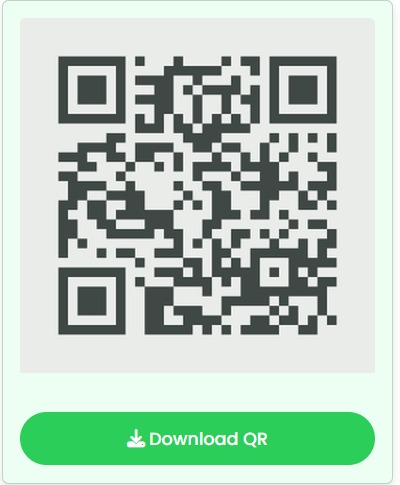Wi-Fi to QR Code Generator
Protect your Wi-Fi using a very difficult password and share it with our Wi-Fi to QR Code Generator without any problem.
There is no longer typing lengthy and complex passwords or struggling with connection problems. All it takes is a single scan, and your guests, customers, or colleagues can be connected immediately. A Wi-Fi QR code is convenient and provides a modern and professional touch to the process of sharing your network.
Wherever you are at home, your office, cafe or at an occasion, our tool enables you to connect to Wi-Fi easily without compromising your network.