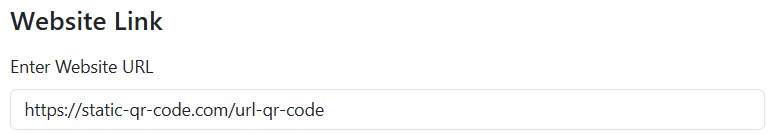Website QR Code Generator
Typos, misplaced links or design clutter—none of these are an issue anymore. Using our Website QR Code Generator, you can transform any website URL into a scannable code right away.
Our URL to QR code generator is a simple but powerful tool to turn your site URL to QR code in few seconds. Visitors can instantly access your site with a single scan, no typing and no errors. It saves time, minimizes errors, and brings more of a professional and modern image to your brand.
It will produce the perfect QR Code whether it be a business card, poster, packaging, flyer, presentation, etc. No more worrying about space restrictions or typing problems--you will always have your code at hand.
Every QR code can provide communication, marketing, education, and contacts with customers—everything so compactly crammed into a square. You can also use our Text QR Code Generator if you just want to share plain text messages without linking to a website.